מוצא הגוונים של STUDIO FIX
הגדירי את רמת הכהות של עורך
גלי את תת הגוון שלך
מצאי את הגוון המושלם עבורך.
LIGHT

LIGHT PLUS
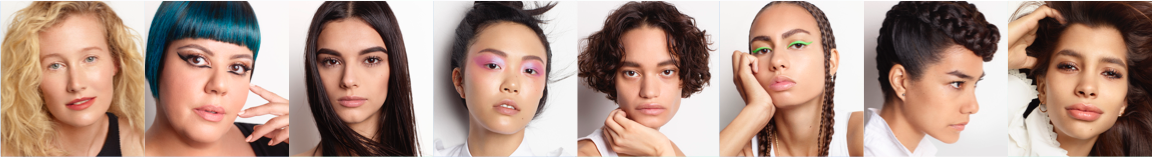
MEDIUM

MEDIUM PLUS
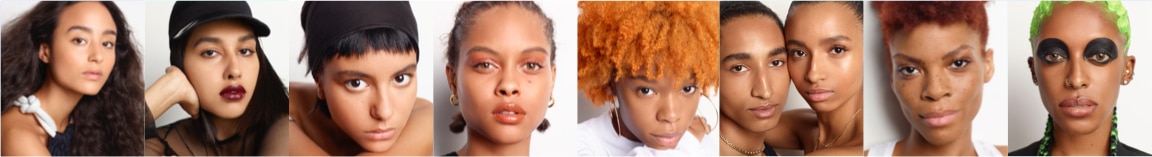
DARK

DEEP DARK

COOL

WARM

COOL

WARM

COOL

WARM

COOL

WARM

COOL

WARM

COOL

WARM

שלב 2/3
כעת בחרי את תת הגוון של עורך
האם גוון עורך קריר או חמים?
לעור זהוב יש תת גוון קריר, לעור ורדרד יש תת גוון חמים.
מהו תת גוון?
מבחן הזרוע
האם הורידים בחלק הפנימי של הזרוע שלך בצבע ירוק או כחול? אם הם בגוון ירוק, תת הגוון שלך הוא Cool. אם הם בגוון כחול, תת הגוון שלך הוא הוא Warm.
מבחן הלחי
ללא איפור, האם הלחיים שלך נראו ורדרדות או זהובות? בדרך כלל לחיים זהובות הן בעלות תת גוון Cool. לחיים ורדרדות לעומת זאת נוטות לקבל תת גוון Warm בדרך כלל.
מבחן שלוש הנקודות
הביטי על הלחיים, החזה והכתפיים שלך. מהו הגוון הדומיננטי שאת רואה? גוון זהוב נוטה לקבל תת גוון Cool בדרך כלל ואילו גוון ורוד יותר משמעו תת גוון Warm.
מה התוצאה?
אם גוון עורך נראה זהוב, נסי מייק-אפ שמתחיל באותיות NC(Neutral-Cool) או C (Cool). באותו האופן, אם גוון עורך ורדרד, נסי מייק-אפ המתחיל באותיות NW (Neutral-Warm) או N(Neutral-Warm) שיהיה מושלם עבורך.
הכירי את הגוון המושלם המדויק שלך!
התאמת הגוון תלויה גם במראה הרצוי לך. אם את רוצה להבליט את גווני האיפור שלך נסי גוון מייק-אפ אחד בהיר יותר. רוצה ליצור מראה דרמטי יותר? נסי גוון אחד כהה יותר.
התייעצי עם אומן איפור מקצועי שלנו.
נוזלי
נסי את Studio Fix Powder Plus Foundation
במרקם פודרה




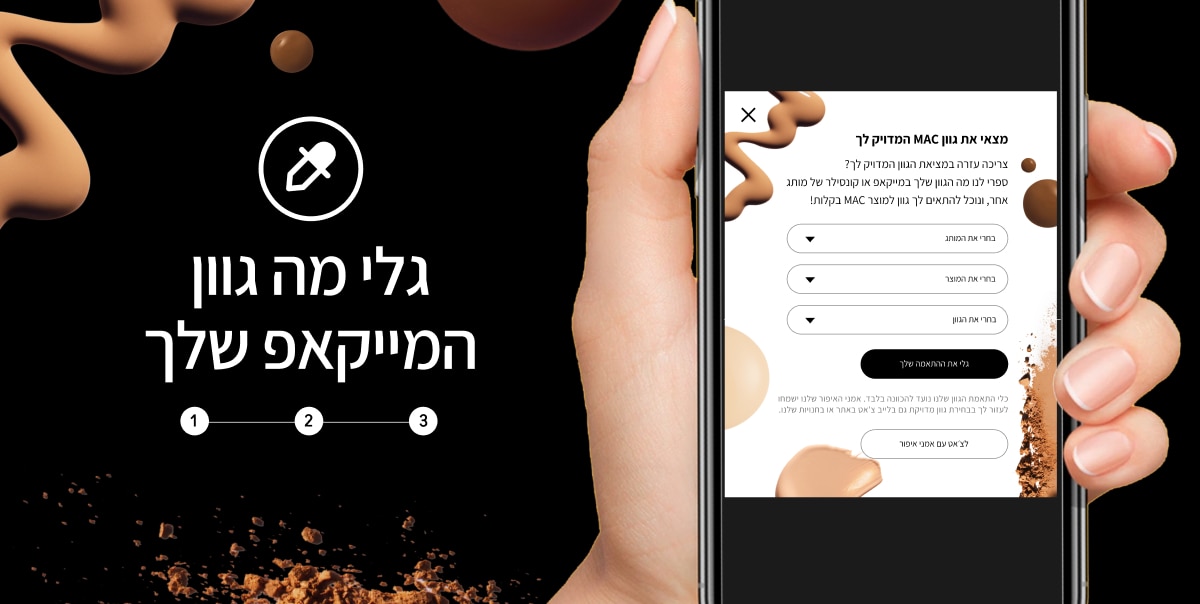

.jpg)





.jpg)






